Freeview modes - a simplified explanation
 Brian Butterworth published on UK Free TV
Brian Butterworth published on UK Free TV As mentioned in How digital television works Freeview signals can be broadcast in a number of different "modes", which are a combination of five parameters. Some of these have changed over the years because the increase in computing power has made more efficient methods of broadcasting cheap enough to fit in a set-top box - it is now possible to broadcast high definition television or more standard definition services on the same physical wavelength.
As some of the ideas that are implemented would fill a text book by themselves, I have presented the concepts in a simplified way.
Sub-carriers
Each Freeview multiplex is broadcast within an 8MHz channel that was originally allocated to analogue television. Rather than being a single broadcast, the channel is split into a number of different signals that sit next to each other.The original digital terrestrial broadcasts (from the launch of ONdigital) used 1,705 sub signals (referred to as 2k mode) about 4,600 Hz apart. After switchover 6,817 subcarriers (8k mode) means the signals are 1,170 Hz apart, with the high definition service using 27,841 (32ke) subcarriers just 280Hz apart.
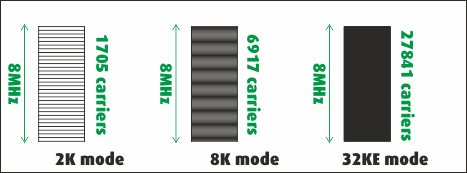
It is possible to space carriers so close together because they are carrying digital information, in the analogue domain the problem with sidebands would render a similar system useless.
Symbol duration
For reasons detailed below, the information is not transmitted in single bits on each carrier, but as groups of bits which are referred to as "symbols". Each symbol is held in the transmission system for a given duration, 1024 us. The longer this time is, the less information is carried, but too short a duration for each symbol would not allow the receiver to detect the information correctly.Guard interval
Each subcarrier also uses a guard interval, which turns off each carrier as part of the transmission cycle. With SD broadcasts, this is 1/32th of the symbol time (32us), on HD it is 1/128th (8us). The guard intervals start each symbol and exist to deal with the problems of multipath - where the signal is being received directly and also by reflections.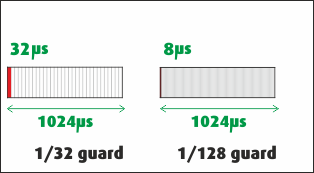
Forward error correction
In non-synchronous digital transmission systems, such as those used for the internet, the presence of data corruption between the sender and receiver can be signalled back to the source and the data resent.However, a digital broadcast is a one-to-many unidirectional system, with no ability to ask for data to be resent.
For this reason, the transmissions use "forward error correction", which is a system that allows a certain level of errors to be detected.
The most basic form of a forward error correction (FEC) would be to transmit each bit twice - as long as each bit was sent along a separate subcarrier, then a single bit loss on one carrier could corrected by using the one sent on the other carrier. However, this is very inefficient, as it reduces the useful capacity of the system by half.
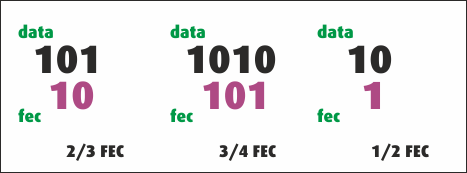
So, instead the DVB-T system uses a Punctured Convolution coding system. Instead of sending each bit twice, bits are grouped and then a code that describes the bits in a way that a single bit error can be detected and corrected most of the time.
Quadrature amplitude modulation
In the above descriptions, the word "symbol" was used to describe what is transmitted. You may have thought that a digital system would transmit information on the subcarriers as bits. However, doing this in a broadcast system is actually unproductive.For this reason, quadrature amplitude modulation is used. This takes the incoming bits and encodes them in groups. The most basic form encodes bits two at a time, using sine (Q) and cosine (I) functions that are then added to the main carrier. In effect "00" is encoded as -Q-I, "11" as +Q+I, with "01" and "10" being +Q-I and -Q+I.
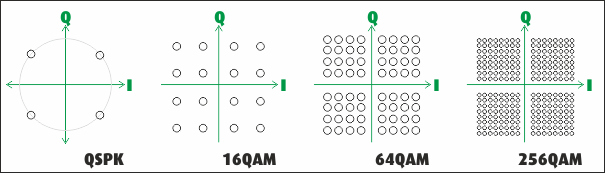
At the next level, as used for DVB-T, the bits are encoded in groups of four bits (16QAM) or eight bits (64QAM), with DVB-T2 being groups of 16 bits (256QAM).
UK Freeview modes
There are 10 modes defined for use in the UK, these are:- Mode 1: DVB-T 1705 (2K) carriers, 64QAM mode, FEC=2/3, 1/32 guard = 24.13Mbps
- Mode 2: DVB-T 1705 (2K) carriers, 16QAM mode, FEC=3/4, 1/32 guard = 18.1Mbps
- Mode 3: DVB-T 6817 (8K) carriers, 64QAM mode, FEC=2/3, 1/32 guard = 24.1Mbps
Mode 4: DVB-T2 6913 (8KE) carriers, 64QAM mode, FEC=4/5, 1/32 guard = 34.7MbpsunusedMode 5: DVB-T2 27841 (32KE) carriers, 256QAM mode, FEC=3/5, 1/128 guard = 36.1Mbpsunused- Mode 6: DVB-T2 27841 (32KE) carriers, 256QAM mode, FEC=2/3, 1/128 guard = 40.2Mbps
- Mode 7: DVB-T 6817 (8K) carriers, QSPK mode, FEC=1/2, 1/32 guard = 6.0Mbps
- Mode 8: DVB-T 6817 (8K) carriers, 64QAM mode, FEC=3/4, 1/32 guard = 27.1Mbps
"high capacity commercial multiplex mode". Mode 9: DVB-T2 27265 (32KN) carriers, 256QAM mode, FEC=3/5, 1/128 guard = 35.2Mbpsunused- Mode 10: DVB-T2 27265 (32KN) carriers, 256QAM mode, FEC=2/3, 1/128 guard = 39.2Mbps
- Mode 11: "Northern Ireland mode" details TBC
Diagram showing capacity for each mode:
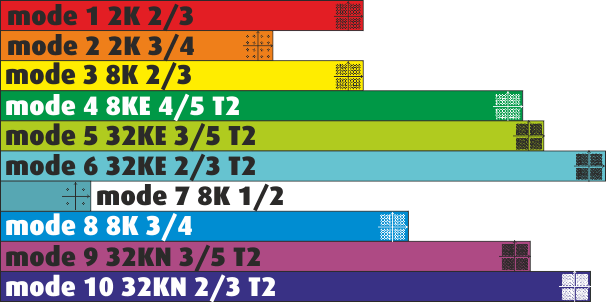
Help with Television sets?
Saturday, 30 March 2013
J
jb3811:48 PM
Emma: If the programme EPG is still being seen even although that selecting BBC1 results in a blank screen, then rather than carrying out another auto-tune, which by the way should never be necessary anyway unless having been previously announced, just go into the signal check screen whilst on BBC1 (albeit blank) and carry out a signal strength test, as in most cases the signal is still there but is sitting at just under the level necessary to resolve a picture.
If though nothing is seen, then go into the boxes "manual tune" facility (should it allow) and enter mux Ch49 (BBC Mendip) but do NOT press search or scan, because the level that the signal is being received at should be indicated, giving an update on results.
Another point being, that before carrying out an auto-tune on a box or TV its always advisable to carry out a complete "reset" or "default setting" first to blank out anything already stored, if though the box has a "first time installation" facility then that should be suffice. (Ch49 BB)
| link to this comment |
Monday, 1 April 2013
E
Emma9:40 AM
@Jb38: thank you for the advice. I've just tried doing this and the signal strength shows 'good' by putting it to ch49 but still no picture comes on. If I come out of that screen and go back in it has reverted to ch61. I think this is the only place I can do a manual tune. We have a freeview box upstairs (no recorder) which uses a plug in aerial and that is fine, but it picks up the Wales signal. Is there anything else you can suggest or do you think it could be a problem with the box?
| link to this comment |
J
jb3810:40 AM
Emma: I should really have requested the model number of the box that you are referring to, but though should it offer one of the reset options I mentioned in my previous reply then carry this out to make sure that nothing is stored in the tuners memory, then either (1) check to make sure that no EPG listings are seen (should maybe say "no signal or "no channels stored") and if not carry out a manual tune on Ch49, storing the results then checking that selecting BBC1 results in a picture, or (2) just simply carry out another auto tune then check BBC1 again.
| link to this comment |
J
jb3811:33 AM
Emma: Just as an after thought, as by not having indicated your post code I was unable to check on this, but the advice given was based on the assumption that you are receiving Freeview from Mendip and not the Bristol Kings Weston transmitter, because if you are using the latter then BBC is on Ch43.
| link to this comment |
Wednesday, 3 April 2013
E
Emma8:34 AM
@jb38 thanks again for all your advice. The device is a Sony RDR-HXD870. I've tried doing the easy set up which seems to be the closest to restoring to factory settings, I retuned without the aerial in to see if that cleared the memory.
I've tried this morning doing the manual retune to ch43 (yes on the kingsweston relay) but again it says good strength but the image doesn't come up! I'm concerned if I buy a replacement machine that I may have the same problems .... Thank you
| link to this comment |
Emma: I have one of those machines myself.
If it is tuned to a particular UHF channel and that channel is changed on the signal strength screen (as you are doing), it reverts back or otherwise doesn't display. I tried this at switchover (when channels changed), before having to do a full retune.
You need to go to the menu: Initial Setup > Digital Tuner > Replace Channels. This (apparently) wipes the memory and starts again.
If it's reverting to C61 for BBC, then this implies Mendip was tuned before as that it what channel it used prior to Wednesday.
| link to this comment |
E
Emma8:03 PM
@dave Lindsay. Thank you. Yes have done the retune which brings up the channels but whenever it switches off (ie after it records) it untuned it. I've tried to see if there is a way for it not to switch off after recording but haven't found one yet! Any ideas?
| link to this comment |
Emma: See page 158 of the manual. It says that to reset it, turned it on and remove any disc that may be in the drive. Then hold down the Stop button on the recorder and press the power/standby button. Then power on and it should be reset.
| link to this comment |
Thursday, 4 April 2013
E
Emma3:42 PM
@dave Lindsay. You are a star and a wonder and a joy forever! It worked! Thank you and @jb38 for all your patient advice. Will be able to watch Dr Who this weekend! Thank you :)
| link to this comment |
Emma: Great to hear it!
Last Saturday's Doctor Who is repeated tomorrow night on BBC Three at 7.15. ;-)
| link to this comment |
Select more comments
Your comment please!