UK Free TV now uses friendly web addresses
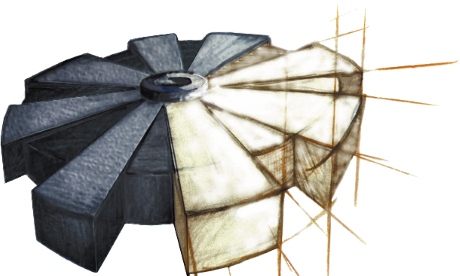
As this site has been active for over 12 years, I have written and re-written the software that runs the site many times over.
I have always had the objective of leaving the pages where they were before, as I know many people have bookmarked, or linked to, content on the site.
Another motivation for not changing the addresses was that it was a considerable technical challenge. It has taken several days of work to change to the new scheme.
What are the benefits
The benefits are:
- The site is still running software written in PHP, but no-longer does this show on every page;
- The page names are more obvious: /prediction rather than prediction or /article rather than article/;
- The addresses show what you are looking at /transmitters/tv/Crystal_Palace for example, rather than transmitters/ngr/TQ339712;
- I can monitor the site using interactive tools;
- Having no "?" in the address allows better browser caching;
- When you are searching, the web address is a helpful explanation of the page's purpose;
- It will be easier to add or change features on the site.
What are the issues
The use of the longer web-addresses does present a few ongoing challenges.
Having tested the code extensively over the last several days, there are issues on the live site with cached data and links stored in database tables.
The only way for me to deal with these is to find as they happen on the live site.
So, if you find something isn't working as it should, please bear with me today (Friady) as I'm trying to fix them.
I'm just fixing the issues with the links in the article pages (almost done).
Next up will the the navigation of comments pages which isn't working at all.
Then the /prediction system.
| link to this comment |
OK. I have fixed up all the articles and comments with links in them so they should point directly at the content.
| link to this comment |
5:15 PM
Briantist: All would appear to be working OK with me, the problem experienced earlier on this morning having been fully rectified, as of course I knew that it would be when it came to your attention!
| link to this comment |
jb38: There were a large number of issues taking time to convert and check.
All the URLs linked to have been checked, for example, and those that have been moved now point to the updated URLs and those that are dead now point to the Web Archive at archive.org, if there is a page for that.
| link to this comment |
10:32 PM
As you use the phrase "There were a large number of issues" it suggests that most items should be available or you should see an archive page.
As far as I am concerned most of the pages do not work. The are blank or very incomplete. For example cannot access any transmitter lists. However if I use the saved book mark for Oxford, my local transmitter, I get a page for the Oxford Transmitter. However the map never loads - did earlier today- and the page states that the transmitter now no longer transmits television!!. The detailled text associated with that headline has a typo.
Thats viewed on firefox on windows 8.on an Android Tablet using the default browser, results much the same, however for some reason the highlight areas activated by the touch screen are inaccurate and cover several menue items and hence do not accurately select.
Adrian
| link to this comment |
Adrian Crafer: Sorry for the problem with that page. It had nothing to do with your browser.
The was an internal error that was trying to use the wrong Oxford transmitter when it translates the "name" to the internal address.
Oxford (Oxfordshire, England) Full F…
now works as expected.
| link to this comment |
11:51 PM
Briantist: Thanks for your explanation, all noted. Although unfortunately I found that I was unable to open / view the reply made to me by your goodself due to the undermentioned message continually popping up, even although it did not on your reply to others.
Still, the main thing is that you seem to have rectified whatever was causing the problem, and as far as I am concerned thats all that matters.
AUTOROUTER failed to find route_index.php
| link to this comment |
Adrian Crafer: I'm not sure what you mean by " cannot access any transmitter lists."
Every TV and radio mast | ukfree.tv - helping the UK with free TV reception since 2002
My Freeview | ukfree.tv - helping the UK with free TV reception since 2002
All UK digital TV transmitters | ukfree.tv - helping the UK with free TV reception since 2002
and Transmitters | ukfree.tv - helping the UK with free TV reception since 2002 has a long list of items that seems to be OK
Sorry, if I've missed something.
| link to this comment |
12:26 AM
Swindon
Those routes do not seem to all exist from the front page drop down menus. They work of course from your posting.
[TV] has no menus that resemble the above links. [Freeview] however has menu items transmitters, which does work after a fashion several big gaps in the page. It also has Transmitter de(tails?) which is a blank page. Also [Freeview] menu item find a transmitter which presents channel lists but the links do not provide a list of transmitters.
Oxford now appears to work ok, though of course the channels need updating to reflect the recent changes, though I assume that applies to all the transmitters as all your time will have been spent on the rewrite. Anyway thanks for the service you provide.
Adrian
| link to this comment |
Adrian's: mapA's Freeview map terrainA's terrain plot wavesA's frequency data A's Freeview Detailed Coverage
Adrian Crafer: Thanks.
The are all there on the main menu. That's how I got to them
MAPS then EVERY MAST
FREEVIEW then LIST OF DSO DATES
FREEVIEW then LIST OF MAST LOCATIONS
FREEVIEW then TRANSMITTERS
The menus have light green markers to show you where you are..
The "Find a Freeview transmitter by frequency" works by clicking on the channels listed on the page. When you have selected one you get to see some transmitters. You can select two channels to narrow down the search.
"the channels need updating to reflect the recent changes, "
Not sure what you mean by this. The list of channels I have checked every day! 71 , Motors TV was added a few days ago.
The "TV transmitter details" link is to provide an "up" option for the pages with the full details on. It redirects to the Freeview map (I had it off as there was a redirection bug).
| link to this comment |
