No satellite signal? Check your dish for snow!
 Brian Butterworth published on UK Free TV
Brian Butterworth published on UK Free TV Normally, if you get 'No Signal' or 'Technical fault' on your Sky or Freesat box there is a solution: What can I do when my Sky Digibox says 'No Signal' or 'Technical fault'?
However, if it has snowed you will also find the same message. And there is nothing wrong with your box, or viewing card. This time it is the simple matter of there being snow on the dish or LNB.

(Image from Snow in Manchester! « davesull's Blog).
The satellite signal will be scattered by the snowflakes, so you may wish to clear the snow from the dish. Remember to take care not to move the dish if you do this, and only remove it if you can do this safely.
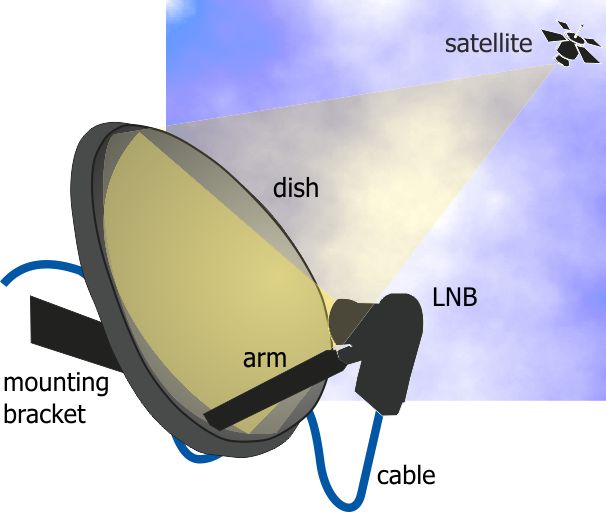
See Freesat reception - all about dishes - Free satellite - general - ukfree.tv - 10 years of independent, free digital TV advice for more.
8:15 PM
a.coudray: If anyone has tried to either reset or rescan the box after no signal was first discovered then this will have to be repeated, but irrespective of whether it had been or not ask whoever to switch the box off completely from the mains supply, then after about 30 seconds or so switch it back on again and allow it to go through the searching for listings procedure.
| link to this comment |
8:17 PM
I get the no satellite signal error (mainly code 29 but also saw code 25). I have had no signal for 2 days now as yesterday there was snow on the dish, arm and LNB. Today the dish, arm and LNB all appear to be snow free but still no satellite signal. The dish is on the end of a silver pole which I did shake gently to try and get the snow off yesterday however the pole moved. I have pulled the pole back but not sure if this has affected the signal. Is the dish in an exact location and if moved slightly can this completely remove all signal?
| link to this comment |
8:34 PM
Bob: The amount of movement that's necessary to kill off a signal is absolutely minute and would not be noticed by the human eye, and judging by what you have said its almost guaranteed that the dish is slightly out of alignment.
If you are using a standard Sky box then press "services" then 4 - 6 and see if anything is being indicated, if it is then both the strength and quality have to be at the minimum equivalent of 55% or so to resolve a picture, if it isnt, or there is nothing at all being indicated in the bars then leave it on that screen and try moving the pole a fraction at at time checking after every move, the key to success with this type of operation being to move slowly as some older boxes have a slight lag in responding.
By the way the screen will likely revert to the no signal warning after a few minutes so just put it back on the check screen, and with regards to code 25 or 29 they basically just mean the same thing, i.e: no signal.
| link to this comment |
10:27 PM
No snow in Ireland so far only sleet,British satellite signals are perfect but several channels from Astra 19.2 are very weak at present.
| link to this comment |
12:05 AM
Jb38: If I told you I loved you would that be inappropriate :D
I went into the menu you said (I have Sky+ HD so had to work it out). Put the broom out my window and slowly moved the pole the dish is attached to cm by cm. I purposely put the volume up higher than normal and as I was moving the dish I heard Sky come on down stairs, (haven't been so glad to hear that women going on and on on channel 998 lol)
Thanks to you I can cancel the engineer (who was coming out under warranty) and most importantly tomorrow I will be watching Chelsea vs Arsenal and Tottenham vs Man UTD on my 65 inch Panasonic Viera flat screen TV with my Sony S Master amp blasting out 5.1 surround sound and a 6 pack of ice cold fosters gold :)
All the best mate
| link to this comment |
I would still have someone out to align and tighten the dish.
| link to this comment |
Ian's: mapI's Freeview map terrainI's terrain plot wavesI's frequency data I's Freeview Detailed Coverage
4:10 PM
Bob: Well, I don't really quite know how to follow that!! except that is to say that I'm really pleased to hear that you have successfully managed to sort the problem out in time for your eagerly awaited event, and with the problem only really having been rectified by your "careful" adjustment of the mounting pole, something which although being a relatively simple task is one which frequently results in failure by many who try to correct dish alignment problems, and with this being basically because that they fail to realise the precision involved and usually swing the dish around as though it was an aerial used for analogue TV reception rather than carrying out a series of fractional moves at a time and with frequent reference being made to the TV's signal checking screen after every move, unless that is they are fortunate enough to be able to view the TV from the dish or via a mirror.
I would though scribe (with something sharp) a thin line on the pole and also on its mounting bracket just in case it should move again at any time, as it would provide you with a reference marker point to turn the pole to before carrying out some fine trimming using your rather "sizeable" TV's signal checking screen, and an ideal device for this purpose, because between it and your 5:1 sound system blasting out I dare say that one could forget that they are not actually at the event, and especially so after a few cans of Fosters Gold!!
Cheers / jb.
| link to this comment |
4:35 PM
Jb: Assuming there is only one line of sight the dish can be in to have signal, I'm hoping I won't need to do anything else. Reason being is the metal pole is currently touching the gutter of the roof, it cannot physically be moved any further over. If I move the pole even an inch away from the gutter I completely lose signal. Assuming the dish itself hasn't moved I think it should be ok
Thanks again
| link to this comment |
5:00 PM
Bob: No, you should not require to do anything else, I only mentioned what I did because many people have their dishes clamped to things like scaffolding poles and such likes and with the actual pole being clamped to a railing or whatever, and when you mentioned about turning the pole that the dish was mounted on I automatically assumed that you possibly had a similar set up, and what I was referring to was purely the pole clamp and not the dish.
But the main thing is that you do not require to make any changes to what you are using, if that is its been previously satisfactory prior to the glitch that you have rectified.
| link to this comment |
8:06 PM
Jb38: I understand what you're saying. The picture appears normal however signal is about 80% for Signal 1 Strength and Quality and about 75% for Signal 2 Strength and 80% for Signal 2 Quality I'm assuming Signal has no effect on picture quality as long as your above the 55%. Is it a case of you either have Signal or you don't?
Kind regards
| link to this comment |