How do I get a test card with Freeview
 Brian Butterworth published on UK Free TV
Brian Butterworth published on UK Free TV Go to channel 200 on Freeview, by entering [2] [0] [0] on the remote.

When this screen appears press [YELLOW], wait 2 seconds press [CH+], wait 5 seconds press [CH-]. When the above screen appars again, press [GREEN] and you will see:
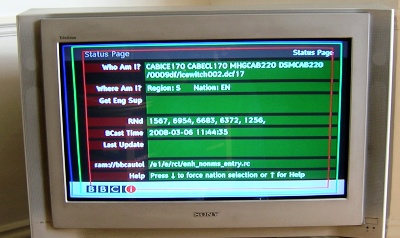
Now press [GREEN] to see the test card (it may take several seconds to appear).

All questions
In this section
Saturday, 4 September 2021
C
Chris.SE1:23 PM
A Lloyd:
Apologies, part of my post didn't appear - probably due to an error on my part. here is what it should be -
The simple answer is there is no channel (LCN) 200.
See Channel listings for Industry Professionals | Freeview
What was it you thought you wanted to receive/record?
The Red button page moved to LCN 250 a few years ago, unfortunately the site owner hasn't had time to update this page with that information.
But that aside, the BBC have also changed what is available using the procedure described.
The Test Card isn't available any more and what is available doesn't appear to be of any real practical use to the average user, but do have a "play".
| link to this comment |
Tuesday, 23 November 2021
C
Chris.SE8:15 PM
Dale :
Well where we used to get it, the "menu" changed some considerable time ago, and I (nor anyone I've come across) knows how/if one can get it!
| link to this comment |
Wednesday, 8 June 2022
S
StevensOnln14:23 PM
ted: What are you trying to get a password for? I don't think there's anything to login to on this website that requires a password.
| link to this comment |
C
Chris.SE11:35 PM
ted:
If your query is related to the Test Card that used to be available on the secret menu of the red button page, see the replies before your post.
If you want a test card and have a "smart" tv then there are a variety available on Youtube.
| link to this comment |
Select more comments
Your comment please!