My Freeview box has no EPG, is blank on FIVE, ITV3, ITV4, ITV2+1, has no sound o
 Brian Butterworth published on UK Free TV
Brian Butterworth published on UK Free TV To deal with the problem you must clear the channel list completely and then rescan - if your box has it in the menus, please the 'installation menu' to do an initial scan or a reset to factory settings or First Time Installation. You MUST delete the entire existing list of channels. On most boxes this technique can be also be used:
Try this:
1) unplug your Freeview box (or idTV) from the mains;

2) unplug the aerial from the Freeview box by disconnecting the cable from the 'RF in' socket;

3) wait 30 seconds;
4) plug Freeview box (or idTV) mains back in;

5) do a complete scan for channels - it will fail without the aerial. (This may be in the installation or initialization menu, and is distinct from any 'add channels option'). Once this is done your channel line up should be empty;
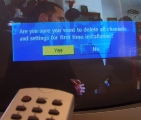
6) reinsert aerial by reconnecting to the 'RF in' connection;

7) do a complete scan for channels again.
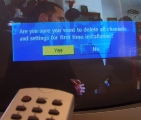
The Freeview channel line-up provided by six "multiplexes" - each of which carry five or more TV channels, radio channels, text services and EPG data. In this diagram each ROW represents a multiplex. If you are still missing a whole multiplex (ie everything on the row) you may need to replace your aerial with a wideband type, purchase a larger aerial or you may have interference from a VCR, games console, Sky Digibox or similar.
9:22 PM
Trowbridge
Peter WoolvetOn an HD multiplex, you is undesirable to have 100% signal strength as nost HD tuners don't like excessive signal. Looked for reference on this website for 'too much of a good thing'. You may need to reduce the signal strength for somewhere around 70-80% as long as the signal quality is as near 100% as possible. As good quality attenuator is probably helpful, how strong depends of how excessive your signal really is. They are quite cheap so consider buying 6dB, 12dB and 18dB as a good starting point.
| link to this comment |
MikeP's: mapM's Freeview map terrainM's terrain plot wavesM's frequency data M's Freeview Detailed Coverage
4:23 PM
Our freeview television is showing no BBC television or radio channels but is showing the commercial channels. There doesn't seem to be a problem at the local transmitter. Can you help?
| link to this comment |
10:13 AM
Please can anyone advise I retuned my TV and now instead of recieving Look North I am getting East Midlands News, I have retuned numerous times since to try and get Look North back without luck, I live 5 miles from Spilsby and 9 miles from Skegness, so our local transmitter is Belmont any ideas on what I can try would be appreciated.
Thank you for your time.
| link to this comment |
6:34 PM
H Yates: Use manual tuning, if available. If not then it may be more tricky.
| link to this comment |
10:18 AM
Libby Lamb : hello my BBC channels are now breaking up and say poor or weak signal, I have re tuned as suggested above, but the picture and sound is breaking up and pixelating.
post code area RG19
Samsung smart tv with free view built int to tb
| link to this comment |
4:03 PM
Chesterfield
Hi I live in Newbold, Chesterfield S41 8RJ and I am having the same problem today. Not had problems before both sets. Have retuned and removed ariel as suggested.
| link to this comment |
Chris's: mapC's Freeview map terrainC's terrain plot wavesC's frequency data C's Freeview Detailed Coverage
1:39 PM
Interesting to see this recent spike in issues, since we too have noticed a fall-off in reception quality on the COM7 (570MHz) multiplex from Crystal Palace (affecting CBeebies HD etc) over the last few days. Has been impeccable up until now, but going through episodes of significant momentary bit error glitches on our Samsung IDTV, causing pixellation/freezing and audio drop-out, though reported strength and general quality remain 90% and 100%. GU9 (Farnham, Surrey) area. Not sure what the "H -6.7dB" rather than "H max" on the Crystal Palace multiplex listings implies, whether that's temporary reduced strength or something?
| link to this comment |
I have a TVonics digi box model DVR-FP300. I have lost the manual & cannot sort how to record on my spare tv. Any suggestions? Also not able to watch tv thru' this box at the moment. Says on screen that hard disk needs to be formatted. can anyone help, please?
| link to this comment |
7:31 PM
Les watson: If the box still responds to the remote control, then try the following procedure, the content of copied from another website. If though the box doesn't respond, then try switching it off and then on again, if this fails to make any difference then this suggests that the Hard drive has failed, although make sure that the batteries in the remote control are still OK.
Warning: Resetting the Digital TV Recorder will clear all settings and all channel information. After resetting, the Digital TV Recorder will need to retune all channels. Only recorded programmes stored on the hard disk will be kept.
Press MENU. With Settings' highlighted, press OK.
Highlight Reset Set Top Box' and press OK.
Press LEFT or RIGHT to highlight YES', press OK.
Enter your PIN (default 0000) to continue or press BACK to return to the Menu.
You can also reset the box by following the undermentioned >>>
Press MENU - With DVR Settings' highlighted, press OK.
Highlight Format Disk' and Press OK.
Press LEFT or RIGHT to highlight YES', press OK.
Enter your PIN (default 0000) to continue or press BACK to return to the Menu.
| link to this comment |
8:51 PM
I am so fed up of having to retune the tv because the 'interesting' channels are not transmitting properly. The sound constantly breaks up and sounds like Norman Collier doing his rooster impression, or Colin Crompton doing his impression of a club compere with a dodgy microphone. Only the oldies will understand that comparison but suffice to say, I now watch tv with the sound off and subtitles on!
| link to this comment |