Indoor aerials
 Brian Butterworth published on UK Free TV
Brian Butterworth published on UK Free TV We have tested a number of indoor aerials, to investigate how well they work for Freeview reception.
Simple stick
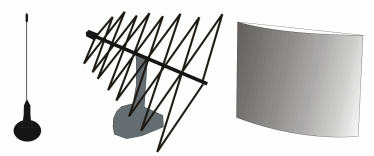
The first is a small 20cm high simple stick aerial, costing a few pounds. This was found to give adequate reception of (16QAM-mode) Freeview channels in strong signal areas, especially outside.
However, unless it can be placed in direct sight of the transmitter an only unsatisfactory signal can be received.
Indoor Yagi
The second form of aerial is of the Yagi design of around 30cm length, costing around 10.This aerial was slightly better than the simple stick design, largely because it can be directed to point at the transmitter and be positioned horizontally or vertically as required.
However, in poor signal areas the 64QAM channels were not received, and the aerial required good placement to get an uninterrupted Freeview signal.
Indoor Panel aerial
This was found to have around the same reception quality as the Indoor Yagi type, and cost around the same.Indoor digital aerial with booster
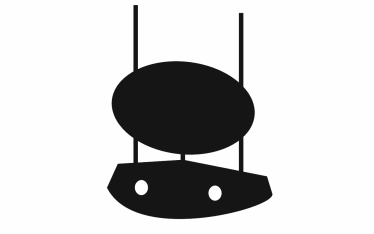
Costing 25-30, the improvement of the signal provided by a modern internal TV aerial. Typically able to boost the signal by 36dB, this type of aerial when well positioned provided stable, uninterrupted Freeview reception on all channels.
Help with Television sets?
Sunday, 28 April 2013
A
arwyn9:01 PM
Hi there, we have been trying all day today to set up a freeview box to worke inside a static caravan, we have a digital internal aerial and according to a signal finger (a cheap hand held box with led lights there is full signal coming through the internal aerial, but when connected to the tellivision the freeview box cant find any chanels, we have also tried a signal booster
| link to this comment |
arwyn: Without knowledge of your location it is totally impossible to give guidance on reception as predicted signal levels cannot be checked upon.
The operative word in your message is "cheap"!
| link to this comment |
Tuesday, 14 May 2013
I
Ian4:36 PM
I have just moved into a flat with no external aerial. I have bought an indoor aerial which gives me excellent reception when plugged into my TV. But when I plug it into my HD Digital Terrestial Recorder, which is then connected to the TV, the TV states there is no signal. The recorder manual states that "your HD recorder can only deliver 50mA current under 5V, so refer to your indoor antenna's user manual to check if its power requirement fits the capability of your HD recorder". The aerial came with no manual, however on the box it states it has "External Power supply 12VDC/250Ma". Does that mean I need a ;weaker' aerial?
| link to this comment |
Ian: I would suggest that you will probably have to use the power supply that came with the aerial.
When you say that you get no signal, have you also disconnected the aerial's power supply? If so then it isn't likely to give any signal out.
What is the make and model of the recorder? Knowledge of this may allow the user manual to be found online so we may suggest how you might proceed.
Have you successfully tuned in the recorder?
| link to this comment |
I
Ian8:04 PM
Hi Dave
I have plugged the aerial into the power supply. The recorder is a Philips High Definition Digital Terrestial Recorder (HDT8520). I do have the manual and have quoted in my message above what it says concerning indoor aerials.
When I emailed Maplins, from where I purchased the aerial, they suggested I needed to go and change it for a stronger one!
I have tuned the recorder. It worked fine at my previous flat where I had an outdoor aerial
| link to this comment |
Ian: I have found the manual for your Philips recorder here:
http://download.p4c.phili….pdf
The 5V power that it puts out comes from the Antenna In connection and is therefore fed up the aerial lead into the aerial. Unless the aerial (complete with in-built amplifier, which this has) is designed to accept 5V, and does not take more than 50mA, then it won't work and you will have to use the aerial's own power supply (with the function turned off on the recorder).
Where the aerial feeds into a recorder (or other box) and out and then into the TV, the box must continue to allow the signal to pass through whilst in standby. In some cases there are settings to disable the signal pass-through while in standby. You will, of course, need to keep the Philips box powered in order to watch the TV, if you have it daisy-chained on the aerial lead.
I can't find any information on any settings about this in the manual.
HDMI cables can cause interference in aerial leads when in close proximity which can affect signals. Try removing the HDMI lead from the equation to see whether this makes any difference.
What does the signal strength read on the TV when it is connected directly to the aerial? And what does it show when you feed it via the recorder? Check BBC One and ITV.
| link to this comment |
J
jb388:41 PM
Ian: Just out of curiosity, you say that the indoor aerial you have just purchased gives excellent reception when plugged into your television, is that with the TV output lead "from" your external aerials power supply being plugged into the TV?
The other point to remember being, to make sure that the portable aerial power button (on the rear of the box) is NOT set to on whilst you are using the external aerials power supply.
What make / model of device is the aerial being referred to?
| link to this comment |
Thursday, 16 May 2013
I
Ian4:24 PM
jb38: I have returned the original aerial to Maplin and changed it for one with no power! Again it works fine with the TV, but not the Recorder. I have the aerial plugged into the box (Antenna IN), with an output lead connected to the TV. Plus the HDMI lead. I have no problem watching programmes that are recorded and stored on the box!! But alas the TV still says 'Signal lost'
| link to this comment |
J
jb386:33 PM
Ian: Just to clarify, if you are saying that the TV works fine when your aerial is connected straight into it whereby the TV is operating as though the box wasn't there, but that when the aerial is connected into box (albeit looped through to the TV) and the box is switched on whereby you are receiving "via the boxes tuner" you get a lost or no signal message, then have you tried retuning the box?
If on the other hand you are meaning that although you can view channels on the TV OK with the aerial being connected straight into it, but not when the TV's aerial is being looped though the box (whether its switched on or not) then have you as yet went into the boxes set up menu, clicked on "antenna power" and made sure that its set to off?
| link to this comment |
I
Ian7:26 PM
Sorry - I think I've confused you... The TV works with the aerial both directly into the TV and via the box. And in both cases I have pressed the TV input on the TV remote control. But if I then press AV button and then select HDMI1 I get "Signal lost". The aerial I now am using has no power.
| link to this comment |
Select more comments
Your comment please!