Whole house digital TV
 Brian Butterworth published on UK Free TV
Brian Butterworth published on UK Free TV Here are some examples of how to make your home fully digital.
Sky+ with multiroom
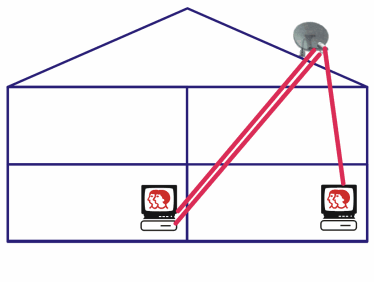
The device on the end of the "arm" of your satellite dish is an LNB. Because the digibox sends power to the LNB, you can not just split the cable onto two input. When you buy a Sky+ package from Sky, it comes with a "quad LNB", which has four outputs. The engineer runs two cables from the dish to the Sky+ box.
You can then run one each to a digibox by up to four televisions. You can either do this though "Sky multiroom" (as shown, with Sky+ in one room and another digibox elsewhere), or by doing it yourself.
Sky+ boxes require a constant authorisation signal from Sky over the satellite path. The moment you disconnect the box from the satellite inputs or you stop paying Sky the 10 per month the Sky+ box will stop working as a personal video recorder, and act like a normal digibox. You can't use the box to record, playback or pause without a Sky subscription.
Freesat multiroom - no Freeview
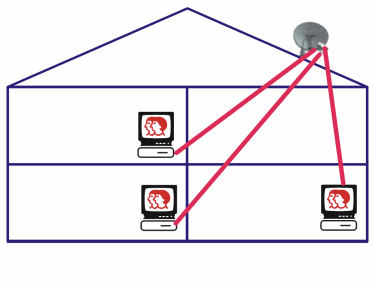
It's not possible to use it to receive Freeview, but you can get the Freesat service. All you need is either a new DVB-S (digital video broadcasting - satelite) box, or an old Sky Digibox. You can use a Quad LNB to supply digital satellite signals to digiboxes in each room.
Sky and Freeview
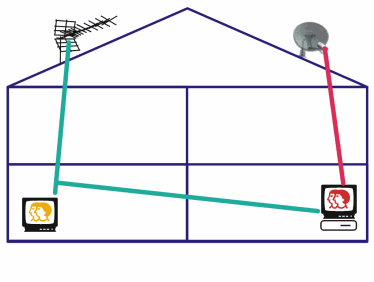
It will always be better to use a higher classification aerial alone, rather than a less able one with an amplifier. With digital signals, it is far more important to get good quality reception for the set-top box, rather than increase the signal's power as this will simply be ignored by the digital receiver.
For many people Freeview is used on the main and second TV, in addition to subscription Sky on the first.
Cable and Freeview
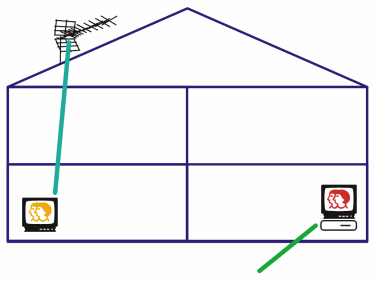
Or you might have NTL/Telewest cable on the main TV, with Freeview for the secondary televisions.
Sky with RF second TV
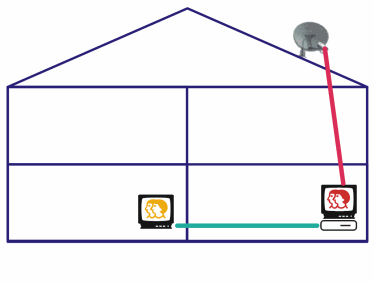
If you connect a second TV to a digibox by using the "RF output", this does not require a separate connection to the dish, but you can only watch the same channel from the digibox on both TVs. With Sky digiboxes, you can also use your remote control with a IR receiver by the second TV.
Freesat media center
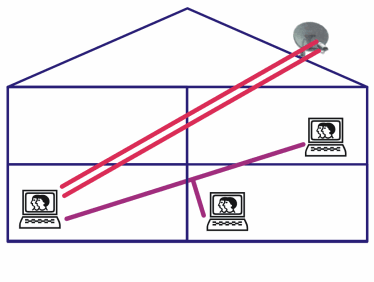
The PC version of Sky+, such as Media Center:
- you can buy as large a hard drive as you want
- it's much better than Sky+
- you've more chance of HD working
- you can share the recorded channels to a local area network, play them on a Xbox360 and burn them to DVD
- it records the digital signal, so the playback quality is perfect.
The specification for the Elonex Artisan LX, and it says it comes with the "Hauppauge WinTV Nova-T" cards. The "T" suffix denotes the DVB-T (digital terrestrial) version of the card. A satellite version of the card is available (Elonex may supply these instead of the "-T" cards)?
Wireless networks should be up to the job of sharing the recorded TV programmes to the local network, but it is my personal experience that they are not. You might find it works better by connecting your new Media Centre computer to the wireless router using a cat5 (twisted pair Ethernet) patch cable.
Freeview media center
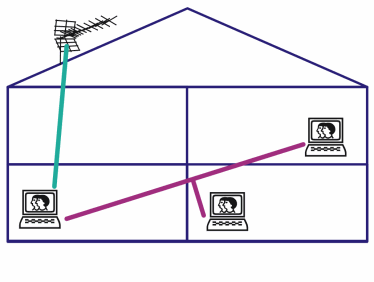
The Freeview media center is easier to setup, as you can just use a simple splitter to provide the UHF Freeview signals to two receiver cards (or a dual-headed card).
Once again the recorded programmes can be watched by using a simple file share, or by using an XBox360.
Freeview everywhere
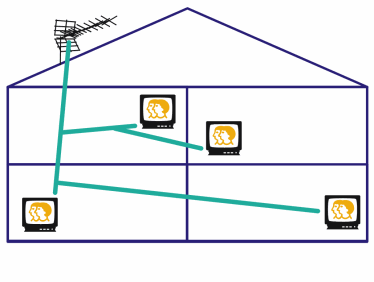
If the Freeview signal is strong, you can usually just split the aerial cable where convenient to supply a digital television signal to many digital televisions or set-top boxes.
Freeview and Sky everywhere
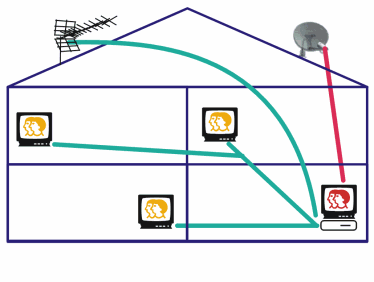
In good signal areas, it will be possible to feed the aerial signal first the the Sky digibox, and then on to integrated televisions or Freeview boxes, adding in the ability to watch one Sky channel around the home.
Freeview everywhere with masthead amplifier
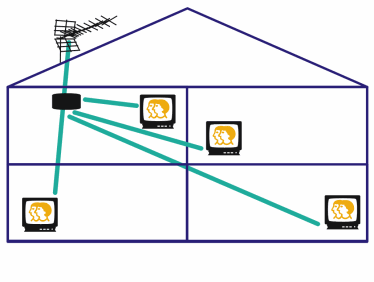
Another possibility is that you are passing the incoming aerial signal though some other device (such as a VCR) that is either filtering or producing it's own signal. If this is the case, see if plugging the aerial directly into one Freeview box will allow you to see these channels. If this works, then you can use a masthead amplifier to boost the signal for each digital television or set-top box.
Help with Television sets?
Tuesday, 25 January 2011
tony bent: Please see Freeview intermittent interference | ukfree.tv - independent free digital TV advice please.
| link to this comment |
Sunday, 30 January 2011
S
steve12:41 PM
Hi, please advise.My son has just changed his normal sky box, which uses 1 lnb cable, and upgraded to an hd box requiring 2 lnb cables. We have a 4 lnb housing on the dish and all are being used!!!!! help!! thank you.
| link to this comment |
Les Nicol
4:20 PM
4:20 PM
Steve - You can change the LNB from a Quad - (4 output LNB) to an Octo (8 output LNB). This will allow you an additional four connections.
| link to this comment |
Monday, 28 February 2011
P
paul9:56 PM
Warwick
Hi,
I have one freeview TV with 'normal' aerial working well. I have an old sky dish on the roof that is currently unused and old skybox also unused.
I also have another TV at the far end of the house and wish to get a good picture on it, pref digital (indoor aerial is poor as we're surrounded by trees galore) without running wires all over the place.
Please advise best way to get signal to 2nd TV without unsightly wires? and,
Is it worth trying to do something with the satellite dish/ sky box or ano digi box?
| link to this comment |
paul's: mapP's Freeview map terrainP's terrain plot wavesP's frequency data P's Freeview Detailed Coverage
Tuesday, 1 March 2011
C
Clare Jones j8:50 AM
I have sky+ with multiroom in or bed room, if I cancel multiroom can we still watch the freeview channels in our bedroom with the sky box? Or can I connect a freesat box to the multiroom commotion If that doesn't work?
| link to this comment |
Clare Jones j: You can watch the "Freesat from Sky" channels (not Freeview), see All free-to-watch channels | ukfree.tv - independent free digital TV advice for the details.
You can always connect a Freesat box if you want a more modern box, or HD.
| link to this comment |
C
Clare Jones j9:12 AM
So does that mean I can use the multiroom box as a free to view box if I cancel the multiroom contract and even use the connection to plug a freest box to record tele?
| link to this comment |
T
Tom Fletcher11:36 AM
Clare jones j
go and get a freesat box they connect up same as sky box,s and they are not to costly, if you cancel multiroom with sky you mite loose some channels because sky will switch the card up stairs off.Tom Fletcher .Alpha Aerials Sheffield
| link to this comment |
Select more comments
Your comment please!